Easily make screen shots of the whole screen or of single windows. Screen shots can be helpful to store information you come across. You may easily create pictures of what you see on the screen for a documentation about a website or a software program, for example. Screen shots will also help software support to better understand your problem. Just take a snap shot of the problem area and attach it to your e-mail.
12-Clip supports hotkeys to clip the active window and even menus. The picture is automatically copied to the clipboard. Insert it into any application (select Edit - Paste), for example Microsoft Word or a picture editor.

12Ghosts Clip 8.11 was released by 12Ghosts Inc. on Sunday 14 January 2007. Its known requirements are : Windows, Pentium II, 32 MB RAM.